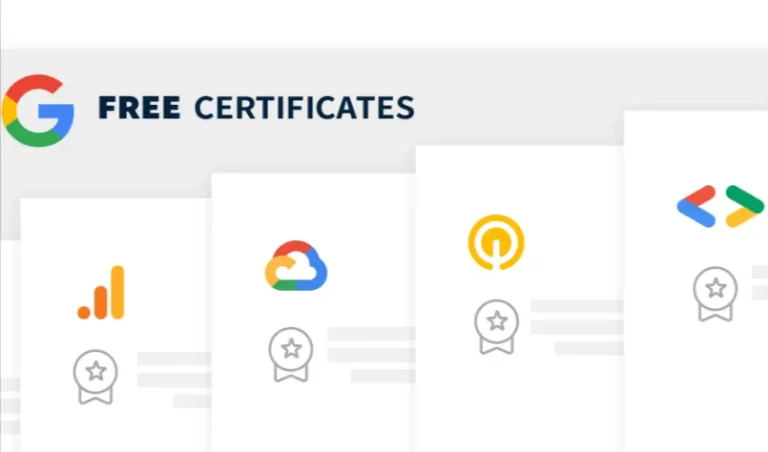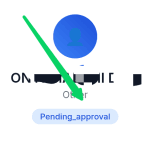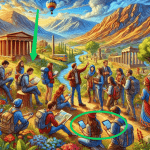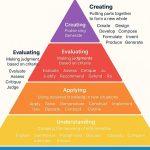10 Practical Ways to Use ChatGPT for Lesson and Curriculum Planning
Lesson and curriculum planning have always been at the heart of teaching. Yet, for most teachers, the process can feel overwhelming. Writing daily lesson plans, aligning them with the curriculum, preparing assessments, and adapting content for different learners all require hours of work. Many educators find themselves working late into the night just to keep up.
This is where artificial intelligence (AI) is starting to change things. Tools like ChatGPT have become valuable assistants for teachers across the world. Instead of starting from a blank page, teachers can now rely on AI to generate drafts, brainstorm activities, and suggest resources. While ChatGPT is not a replacement for a teacher’s creativity or professional judgment, it can act as a time-saving partner.
In this article, we will explore 10 practical ways teachers can use ChatGPT for lesson and curriculum planning. Each section includes real examples and prompt ideas to help you apply these techniques in your own classroom.
1. Drafting Complete Lesson Plans
One of the most immediate ways teachers can use ChatGPT is for lesson planning. A good lesson plan includes objectives, activities, and assessment methods. Instead of spending hours piecing this together, you can ask ChatGPT to generate a structured draft that you later adapt.
For example, a teacher preparing a Senior Secondary School English lesson on persuasive writing might use the following prompt:
“Create a 40-minute English lesson plan for Senior Secondary School students on persuasive writing. Include objectives, activities, and a short quiz.”
In seconds, ChatGPT provides a full outline: clear objectives, a step-by-step activity flow, and sample quiz questions. While it won’t be perfect, it gives you a strong starting point, saving valuable planning time.
2. Designing Curriculum Outlines
Curriculum design requires long-term thinking. Teachers must plan not just for a single class, but for entire terms or academic sessions. This is where ChatGPT becomes particularly useful. You can use it to generate curriculum frameworks that align with learning goals and standards.
Imagine a Junior Secondary School science teacher who wants to create a 10-week overview of topics and assignments. A practical prompt could be:
“Suggest a 10-week curriculum design for Junior Secondary School Science, with weekly topics, practical activities, and simple assessments.”
The AI can suggest weekly breakdowns such as “Week 1: Introduction to Living Things,” followed by suggested assignments and activities. This gives teachers a roadmap that can be refined according to school policies and student needs.
3. Generating Assessment Materials
Assessments often take as much time to prepare as lessons themselves. ChatGPT can help teachers create quizzes, essay prompts, and grading rubrics in minutes. This reduces repetitive workload while ensuring a variety of assessment formats.
For instance, a history teacher might use the following prompt:
“Generate 15 multiple-choice questions with answers on the causes of World War I for Senior Secondary School students.”
The AI can instantly produce questions, each with multiple-choice options and the correct answer marked. Teachers can then review, edit, and adapt these questions for classroom use. Similarly, essay prompts and marking rubrics can be drafted quickly, helping teachers focus more on grading and feedback rather than question-writing.
4. Adapting Content for Different Learners
Every classroom is made up of diverse learners. Some grasp ideas quickly, while others require simpler explanations. ChatGPT can help teachers tailor content for different student levels.
For example, a biology teacher could try this prompt:
“Explain the concept of photosynthesis at three levels: beginner (age 12), intermediate (age 15), and advanced (age 18).”
ChatGPT will produce tiered explanations. The beginner version might use simple analogies, while the advanced version could include chemical equations. This makes differentiation easier, ensuring no student feels left behind.
5. Suggesting Classroom Activities
Keeping students engaged requires creativity. Teachers constantly brainstorm new classroom activities, but this can be draining. ChatGPT can act as a creative partner, suggesting fresh ideas for group work, debates, role plays, or science experiments.
Suppose you are teaching fractions in Junior Secondary School. You might use this prompt:
“Suggest five interactive classroom activities for teaching fractions to JSS1 students.”
ChatGPT may suggest activities such as using pizza slices, fraction card games, or group problem-solving challenges. These ideas save teachers from repetitive lesson formats and introduce variety into classroom experiences.
6. Providing Resource Lists
Beyond lesson activities, teachers also need reliable resources—books, articles, videos, and online tools. ChatGPT can suggest lists of materials that support teaching.
For example, a government teacher might prompt:
“Give me five reliable online resources and two recommended textbooks for teaching Nigerian Government at Senior Secondary School level.”
The AI can generate a list of textbooks and websites. Teachers should always double-check the recommendations for accuracy and availability, but this feature is particularly helpful for expanding classroom libraries and lesson materials.
7. Supporting Teacher Communication
Teachers often spend hours drafting reports, parent letters, or student feedback. ChatGPT can simplify this by generating clear and professional drafts.
Consider this prompt:
“Draft a parent note explaining that a student is performing well in English but needs to practice essay writing more often.”
ChatGPT provides a professional, polite note that teachers can edit before sending. This reduces time spent on administrative writing tasks while ensuring communication remains consistent and thoughtful.
8. Creating Study Guides for Students
Students benefit from clear, simplified notes. ChatGPT can generate study guides, summaries, and revision sheets tailored to specific topics.
Take for example a literature teacher preparing for exams. The prompt could be:
“Summarize the key points of Julius Caesar Act 1 in simple English for Senior Secondary School students.”
The AI can generate an accessible summary that highlights characters, themes, and key events. Teachers can use this as revision material or distribute it to students who need additional support.
9. Brainstorming Creative Assignments
Assignments are essential for reinforcing classroom learning, but designing engaging projects can be challenging. ChatGPT can help teachers brainstorm unique ideas that move beyond traditional essays.
For example:
“Suggest five creative assignments for teaching African Literature in Senior Secondary School, suitable for group projects.”
ChatGPT may propose assignments such as dramatizing a scene, creating multimedia presentations, or comparing African authors. These assignments encourage collaboration and creativity, while still aligning with curriculum objectives.
10. Saving Time Through Automation
Teachers spend a lot of time on repetitive tasks—rephrasing objectives, formatting documents, or creating variations of quiz questions. ChatGPT can automate these processes.
For instance, if you have a set of learning objectives written in complex language, you could prompt:
“Rewrite these three learning objectives in simpler language for JSS2 students.”
ChatGPT simplifies the phrasing instantly, making objectives more student-friendly. Small time-saving tasks like this add up, allowing teachers to focus more on teaching than on paperwork.
Limitations to Keep in Mind
While ChatGPT is a powerful tool, it does have limitations. Sometimes, the AI produces incorrect or misleading information (a problem often referred to as “hallucination”). Teachers must always review and fact-check outputs before using them in the classroom.
There is also the risk of over-reliance. If teachers depend too heavily on AI, lessons may lose originality. Ethical concerns, such as plagiarism or unfair advantage in student work, must also be considered. ChatGPT should be seen as a supportive tool, not as a replacement for teacher expertise.
Conclusion
Teachers today face increasing pressure to deliver lessons, design curriculum, prepare assessments, and keep students engaged. AI tools like ChatGPT provide a way to ease that burden. From drafting lesson plans to suggesting creative assignments, ChatGPT offers practical, time-saving support.
The 10 practical ways to use ChatGPT for lesson and curriculum planning outlined in this article show that AI can act as a partner for teachers, helping them focus more on student learning and less on paperwork. The key is balance: use ChatGPT to spark ideas and reduce workload, but always apply your own judgment, creativity, and professional insight.
By adopting these practices, teachers can save time, bring more innovation into their classrooms, and ultimately provide a richer learning experience for students.
Q: Can ChatGPT completely replace a teacher in lesson planning?
A: No. ChatGPT is a support tool, not a replacement. It can draft plans, suggest activities, and generate resources, but teachers still need to review and adapt content to match curriculum standards, classroom realities, and student needs.
Q: Is ChatGPT accurate for curriculum topics?
A: ChatGPT provides general accuracy, but it may sometimes give outdated or incomplete information. Teachers should always cross-check AI outputs with trusted curriculum documents, textbooks, and official education resources.
Q: How do I use ChatGPT without encouraging student laziness?
A: Teachers can guide students to use ChatGPT for brainstorming, summarizing, or practicing questions, rather than copying answers. Clear classroom rules on AI use help prevent misuse.
Q: Can ChatGPT help with differentiated learning?
A: Yes. By adjusting prompts, teachers can generate content at different difficulty levels, making it easier to support slow learners while also challenging advanced students.
Q: Is ChatGPT safe for teachers to use?
A: ChatGPT is generally safe, but it should be used responsibly. Avoid sharing sensitive student data, and always verify the AI’s responses before applying them in class.
Q: How can ChatGPT save time for busy teachers?
A: It reduces time spent drafting lesson plans, quizzes, and parent communications. Instead of starting from scratch, teachers can use AI-generated drafts and refine them, saving hours each week.
Q: Does ChatGPT support Nigerian curriculum standards?
A: While ChatGPT does not have a built-in Nigerian curriculum, teachers can align AI outputs with WAEC, NECO, or state-approved syllabuses by giving specific prompts. This ensures lessons remain relevant and standard-compliant.
Q: What are some risks of relying too much on ChatGPT?
A: Over-reliance may reduce teacher creativity and critical thinking. There is also the chance of AI errors going unchecked. The best practice is to use ChatGPT as a partner, not a replacement, in lesson and curriculum planning.