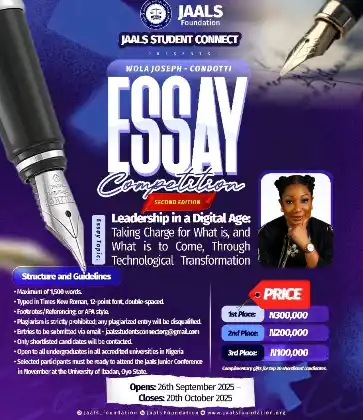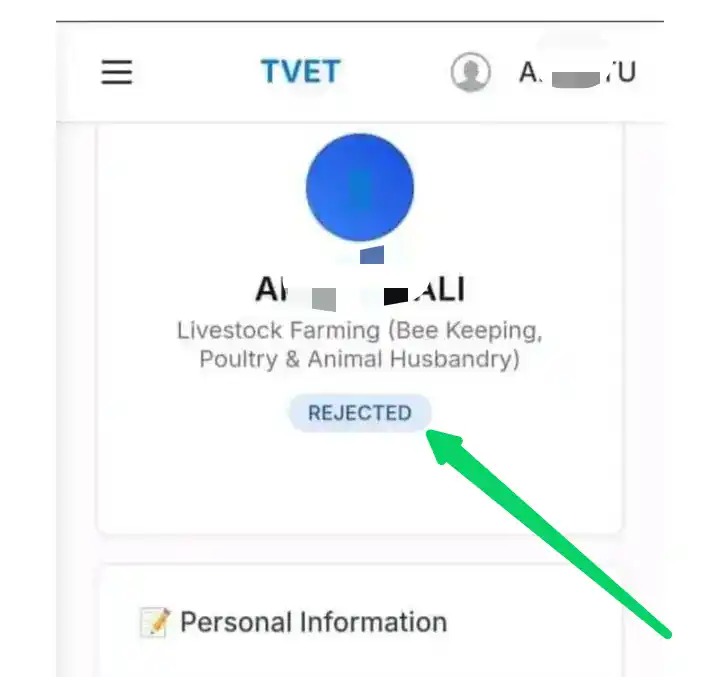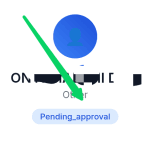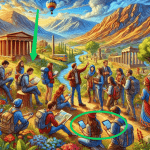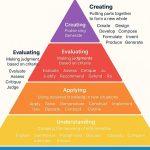How to Check TVET Approval Status in Nigeria: Pending, Approved, and What’s Next
If you’ve applied for the TVET Nigeria program, you’re on a path to gaining practical skills that employers need. But while checking your dashboard, you might feel confused by the different status updates: Pending, Approved, Pending Approval.
You’re not alone. Many applicants ask questions like:
- What does Pending mean in TVET Nigeria?
- How do I know if my TVET application is approved?
- Why is my training center still showing N/A?
This guide explains the TVET Nigeria application process, breaks down each status, and gives you a roadmap of what to do next.
What is the TVET Nigeria Program?
TVET stands for Technical and Vocational Education and Training. It’s a Nigerian government initiative, supported by the National Board for Technical Education (NBTE), that equips young people with industry-relevant skills.
The program is designed to reduce unemployment and strengthen the workforce. By linking education to industry, TVET helps participants build careers in fields such as ICT, hospitality, engineering, agriculture, and creative industries.
For many applicants, securing approval in this program is a step toward a brighter, skill-driven future.
TVET Nigeria Application Status Explained
When you log into your TVET dashboard, your status is your real-time progress tracker. Here’s what each one means:
1. Pending
- What it means: Your application has been received and is waiting for verification. The system is reviewing your documents to ensure you meet program requirements.
- How long it lasts: Typically, this stage can take 2–6 weeks, depending on the volume of applications.
- What to do: Nothing for now. Just wait patiently—your part is done.
2. Approved
- What it means: Congratulations! Your application has been accepted. You’ve officially secured a place in the TVET intake.
- What to do: You’re to report to your assigned centre within five days of your notification. This is why you were asked to choose a centre very close to you. However, if you’re yet to see your centre relax but check your dashboard regularly. Sometimes your TVET training center allocation may not appear immediately. Instead, you might see “Approved – N/A.
For example. If your dashboard says Approved – N/A, it simply means NBTE is still finalizing center allocations. For instance, an applicant in Lagos might remain in this stage for about two weeks before being assigned to a center like Yaba College of Technology.
3. Pending Approval / Pending Approved
- What it means: This is a transitional status. It usually indicates your application has already passed the main approval stage, but your training center is not yet assigned.
- What to do: Relax—it’s actually a good sign. Your final details are being processed, and your dashboard will soon update with your center.
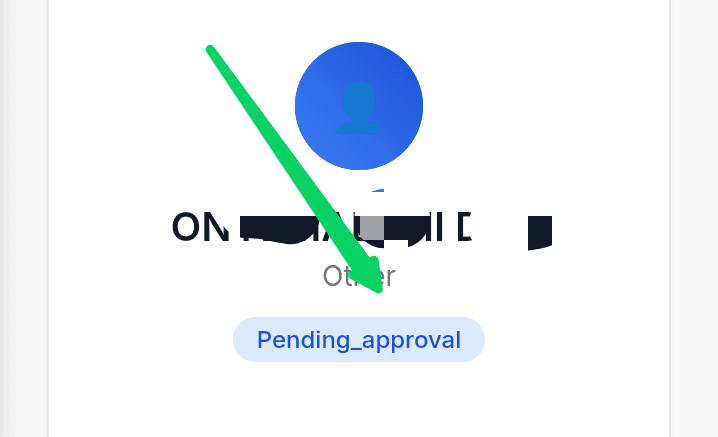
So wait and recheck later when you see pending approval
How to Download Your ID
- Log in to your dashboard.
- On the top-left corner, tap the three-line (menu) icon.
- From the menu, select Student Resource.
- Locate your ID and tap Download.
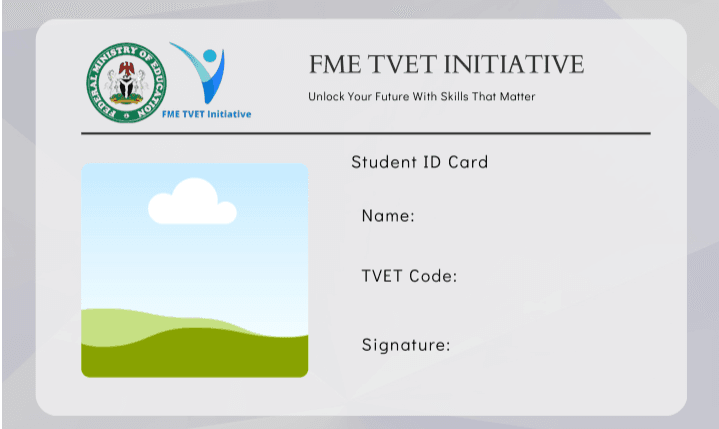
This image is just a sample of how your ID look, those approved will see their photo inside the the image area of the ID card and their details.
TVET Invalid Credentials
If you are seeing invalid credentials in your TVET dashboard here are some probable cause. The term “TVET Invalid Credentials” means that the username or password (or probably both) entered to log into a TVET (Technical and Vocational Education and Training) portal is incorrect and doesn’t match the information on file.
This is a common error message across many online platforms, and the context of “TVET” simply indicates the specific system you’re trying to access.
Common Causes and Solutions
The issue is typically related to simple errors during the login process. Here are the most common causes and how to fix them:
- Network issue: An unstable or slow connection can sometimes cause login failures. Ensure you have a strong, stable internet connection and try again. So here you can see that Nigeria and unstable network is five and six.
- Server Overload: If the portal is experiencing heavy traffic, the system may struggle to process your login request. You can try logging in again later. Some users also experienced ‘invalid credentials’ errors due to the heavy traffic on the TVET website. This happened because many people rushed to access the site immediately after hearing that TVET had started approving applications.”
- Your phone number is your username, ensure you are using the exact phone number you registered with, and check for any accidental spaces before or after the number.
- Double-check your username (often a phone number or email) and password for any spelling mistakes or transposed characters.
- Click the “Forgot Password” or “Reset Password” link on the login page. You will typically need your registered phone number or email to complete the process.
What to Do While You Wait
The waiting period can feel long, but here’s how to stay prepared:
- Check Your Dashboard Regularly
Log in at least once a week. This is the official source for updates on your status and training center. - Update Your Contact Details
Make sure your email and phone number are correct—this is how TVET will reach you for orientation or start dates. - Prepare Your Documents
Keep your ID card, admission letter, and other required materials ready so you won’t scramble at the last minute.Why i added this stage is because, you might be required to submit further details, so prepare all your credentials and be ready for any instruction from TVET, infact if you’re interested in any recruitment you must keep all your credentials ready. So be ready for any instruction from TVET. - Be Patient
Remember, thousands of applications are processed nationwide. Delays are normal and do not mean rejection.
FAQs on TVET Nigeria Application Process
Q: How long does TVET approval take?
A: It varies, but many applicants move from Pending to Approved within 2–6 weeks. Training center allocation may take a bit longer.
Q: Why is my TVET status still pending?
A: It usually means your application is still under review. High application numbers can cause delays.
Q: My status says Approved but shows N/A for training center. What does this mean?
A: It means your application is successful, but your training center is still being assigned. This is normal and may take a few weeks.
Q: Can I change my TVET training center after approval?
A: Training centers are assigned based on your location and availability. Requests for changes are rarely approved.
Q: How do I check my TVET Nigeria application status?
A: Log into your TVET dashboard on the official TVET portal. This is the only reliable place to track updates.
Final Thoughts
The TVET Nigeria application process may feel slow, but each status—Pending, Pending Approval, Approved—is simply part of the journey. By understanding what they mean and preparing ahead, you can reduce stress and stay ready for your training.
Keep checking your dashboard, ensure your contact details are updated, and get your documents in order. Your opportunity to join the technical vocational training program in Nigeria is closer than you think.