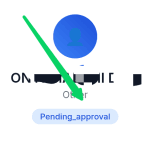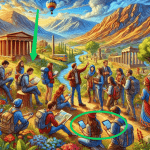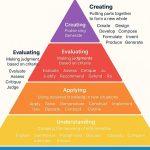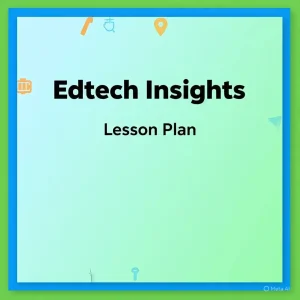
How to Create a Lesson Plan Using the Ignite Platform for Free
Every teacher knows how important lesson planning is. A good lesson plan keeps the classroom organized, helps students learn better, and saves the teacher from stress. But for many Nigerian educators, writing lesson notes takes too much time. Some spend hours every weekend preparing lesson plans instead of resting or focusing on other areas of teaching. This tedious, manual process often leads to burnout and reduces the time available for crucial student engagement and professional development.
The Federal Ministry of Education understands this challenge, which is why it launched the Ignite Lesson Plan Platform. Ignite is a free digital tool created to make lesson planning easier, faster, and more collaborative for teachers across Nigeria.
In this comprehensive article, you will learn what Ignite means, why the platform is important, how to register, and how to use it to create your own professional, curriculum-aligned lesson plan for free. By the end, you will be equipped to transform your weekly planning from a chore into a seamless, automated process
What is the Ignite Lesson Plan Platform?
Ignite is an online platform designed by the Federal Ministry of Education in partnership with Krystal Digital Solutions. Its main goal is to simplify lesson planning for teachers.
This initiative moves education beyond the traditional, pen-and-paper method into a sustainable digital era. It’s not merely a template repository; it’s a fully integrated teaching ecosystem built on core pedagogical principles aligned with the Nigerian curriculum.
Core Functions and Resources
Instead of writing lesson notes from scratch, Ignite provides:
- Ready-Made Templates: Structured, professional lesson plan formats for all major subjects and grade levels.
- Teaching Resources: Access to curated materials, including videos, presentations, and educational texts to enrich classroom delivery.
- A Question Bank: A vast, continually updated library of assessments, past questions, and model answers.
Furthermore, the platform actively allows educators to collaborate and share lesson plans with colleagues across the country, fostering a nationwide culture of shared best practices.
In simple terms, Ignite is a digital lesson plan assistant built to reduce workload, improve classroom delivery, and make teaching more effective.
Why Ignite is Important for Teachers: Benefits of Digital Lesson Planning
Teachers are the backbone of education, but they face several challenges when it comes to lesson planning. Ignite was created to solve these problems and bring relief to teachers. Here are a few essential reasons why it matters:
The Time and Stress Reduction Factor
- It saves time: With templates and ready-made formats, teachers don’t have to start lesson notes from scratch. This automates up to 80% of the administrative work, freeing up hours per week.
- It is free: Any teacher in Nigeria can sign up and use it without paying a fee. This democratizes access to high-quality planning tools, regardless of the school’s budget.
Curriculum Alignment and Quality Assurance
- It improves teaching quality: Lesson plans are automatically aligned with the official Nigerian curriculum (e.g., NERDC curriculum), helping teachers consistently meet education standards and ensuring content relevance.
- Standardization Across Schools: Ignite promotes a uniform standard of lesson delivery, ensuring that a student receiving education in Lagos gets the same quality of structured planning as a student in Kano.
Enhancing Assessment and Exam Preparation
- It has a question bank: Teachers can access past questions, model answers, and assessments to prepare students for critical external examinations like WAEC, NECO, and JAMB. This feature is invaluable for targeted revision and exam-focused teaching.
- Instant Quiz Generation: The question bank can often be used to generate instant, customizable quizzes, speeding up the evaluation phase of the lesson.
Professional Development and Collaboration
- It supports collaboration: Teachers can share and exchange resources with colleagues across different schools and states. This digital community serves as a massive Professional Learning Community (PLC).
- Capacity Building: By exposing teachers to high-quality, pre-vetted lesson structures, the platform subtly acts as a continuous capacity-building tool, improving pedagogical skills nationwide.
Reliability and Accessibility
- It works in low network areas: Ignite is designed to keep resources available even when internet access is limited (offline-first capability), ensuring that remote or rural teachers are not disadvantaged.
- Content Repository: All personalized and customized lesson plans are stored securely in a dedicated content repository, eliminating the risk of lost physical notes and allowing easy retrieval and modification year after year.
By making lesson planning easier, Ignite allows teachers to spend more time on teaching and student engagement, which improves the overall quality of education.
How to Register on Ignite Lesson Plan Platform:
Signing up on Ignite is simple and completely free. The process is designed to be quick and accessible to all Nigerian educators, regardless of their tech-savviness. Here’s how to do it:
- Step 1: Visit the Official WebsiteGo directly to the official Ignite Registration Page. Pro-Tip: Always use the official government URL to ensure your data is secure and you are accessing the legitimate platform.
- Step 2: Create Your Account & Fill in DetailsYou will be prompted to fill in your professional details. This typically includes:
- Full Name and Contact Information (Phone/Email).
- School Name and Location (State/LGA).
- Professional Role (Teacher, Administrator, etc.).
- Desired Username and a strong Password.
This information helps the system categorize your resources and connect you with relevant professional communities.
- Step 3: Email Verification (Confirmation)A confirmation link will be sent to the email address you provided. Click the link to verify your account. This is a critical security step that ensures only legitimate educators are accessing the resources.
- Step 4: Log In to Your DashboardOnce registered and verified, you can log in to your dashboard where all the tools and resources are available. Your personal dashboard is the central hub for creating, saving, and managing all your digital lesson plans.
In just a few minutes, you are ready to start creating your first digital lesson plan.
How to Use Ignite to Create a Lesson Plan: A Step-by-Step Workflow
The platform is highly intuitive, designed by educators for educators. After logging into the Ignite platform, you can start building your lesson plan immediately. The process is simple, structured, and user-friendly, following the standard pedagogical requirements for lesson note preparation in Nigeria.
- Step 1: Select a Lesson Plan Template (Subject and Class)From your dashboard, navigate to the “Create New Lesson Plan” section. You will be prompted to define the foundational parameters:
- Subject: Choose the subject (e.g., Mathematics, English Language, Basic Science, Social Studies, etc.).
- Class/Grade Level: Select the appropriate class (e.g., Primary 5, JSS 2, SSS 3).
- Term/Week: Specify the term and week to align the lesson with the scheme of work.
The system will automatically load the relevant, curriculum-aligned template for your selection.
- Step 2: Customize Your Lesson Plan ContentThis is where you bring your expertise into the digital format. Customize the various mandatory sections:
- Topic & Sub-Topics: Input the specific focus of the day’s lesson.
- Objectives (Specific & General): Clearly define what students should be able to know, do, or feel (K-A-S: Knowledge, Attitude, Skills) by the end of the lesson.
- Teaching Aids/Materials: List the resources required (e.g., charts, videos, specific tools).
- Presentation & Activities: Outline the teacher’s steps (Introduction, Presentation, Conclusion) and the corresponding student activities.
- Evaluation Methods: Determine the questions or tasks used to assess if the learning objectives were met.
This keeps your lesson aligned with both curriculum requirements and your unique classroom needs.
- Step 3: Integrate Resources from the Question Bank and RepositoryLeverage the platform’s core resources to enrich your plan:
- Question Bank Integration: Drag and drop relevant past questions or model questions directly into your ‘Evaluation’ section.
- Teaching Aids/Media: Link or embed existing resources from the Ignite repository into your presentation step.
- Step 4: Save, Store, and Utilize Your WorkIgnite has a robust content repository where your lesson plans are permanently saved. You can return to them anytime, even when your internet connection is poor, for review or reuse. The system allows you to:
- Export/Print: Generate a professional PDF or print-ready version of the lesson note.
- Share and Collaborate: Teachers can securely share their plans with colleagues and also access other educators’ resources, fostering a network of quality content creators.
The Ignite Question Bank Advantage
The Question Bank is perhaps the most powerful time-saver on the platform. It is a constantly updated library filled with:
- Past Examination Papers: Authentic questions from major national exams (WAEC, NECO, JAMB).
- Model Answers and Marking Schemes: Crucial for ensuring teachers are assessing students correctly and preparing them for the rigour of external exams.
- Topical Quizzes: Short, focused quizzes categorized by subject and topic, perfect for rapid formative assessment.
Integrating these questions ensures your students are always being tested at the level expected by national educational bodies, leading to superior learning outcomes.
Technical Functionality and Support for the Ignite Lesson Plan Platform
For a national-level digital tool, technical resilience and accessibility are paramount. The Federal Ministry of Education has ensured the platform addresses common challenges faced by teachers, particularly those in underserved communities.
Accessibility and Low-Network Functionality
The platform utilizes an architecture that prioritizes content access:
Offline-First Design:
The platform is engineered to function effectively even with sporadic or slow internet access. This means:
- Cached Content: Core templates, previously accessed resources, and saved lesson plans are cached on the device.
- Continued Editing: Teachers can continue editing and preparing notes offline, and the system automatically syncs the data once a stable connection is re-established.
Security and Data Integrity
Given that lesson plans often contain sensitive pedagogical data and curriculum alignment, the platform ensures robust security:
- User Authentication: Secure login protocols prevent unauthorized access.
- Data Redundancy: All created lesson plans are backed up to the FME’s central server, guaranteeing that a teacher’s work is never lost due to device failure or localized issues.
Integration with Broader Educational Goals
Ignite is a component of a larger national digital education drive. The data collected (anonymized usage trends, popular subjects, etc.) helps the FME and educational policymakers:
- Identify areas of the curriculum where teachers require more support.
- Allocate resources more efficiently based on real-time usage data.
- Track the national progress in digital literacy among educators.
Ignite as a Professional Capacity Building Tool
The platform’s benefit extends far beyond just simplifying lesson notes. It serves as a subtle, but powerful, mechanism for continuous professional development, especially in areas with limited access to formal training workshops.
How Ignite Builds Teacher Capacity:
- Exposure to Master Templates: The pre-loaded templates are built on the best pedagogical models. By simply using them, teachers internalize the structure of an excellent lesson plan, improving their overall planning skills.
- Peer Review and Inspiration: The collaborative sharing feature allows a teacher to view successful lesson plans developed by highly effective colleagues in other schools, providing new teaching ideas and strategies.
- Curriculum Interpretation: The platform’s resources often include official circulars or explanatory notes related to specific curriculum topics, helping teachers better understand the intent behind the subjects they teach.
- Assessment Standardization: Regular use of the Question Bank, especially the model answers, trains the teacher in the national standard for grading and assessment.
<
p class=”h2-seo-focus”>
FAQs About the Ignite Lesson Planning Platform
Q: Is Ignite free to use?
A: Yes, Ignite is 100% free for all Nigerian educators. It is a government-funded initiative to support the teaching profession.
Q: Can I use Ignite in poor internet areas?
A: Yes, the platform is designed with an offline-first capability. Resources and your saved lesson plans are available even in low-network conditions, ensuring continuity in remote locations.
Q: What subjects are covered on Ignite?
A: All major subjects taught in Nigerian schools, including Mathematics, English, Sciences (Biology, Chemistry, Physics), Social Studies, Trade Subjects, and more, are covered with curriculum-aligned templates.
Q: Who can register on Ignite?
A: Both public and private school teachers, as well as other education stakeholders such as school administrators and subject heads, are encouraged to register and utilize the platform.
Q: Can I share my lesson plans with other teachers?
A: Yes, Ignite strongly encourages collaboration and resource sharing. You can share your custom-made lesson plans with colleagues, thereby contributing to the national knowledge base.
Conclusion:
Lesson planning doesn’t have to be stressful anymore. With Ignite, Nigerian teachers can prepare lesson notes quickly, access curated, high-quality resources easily, and collaborate with colleagues nationwide. The profound shift is from simply creating notes to strategically planning learning—and the best part is that it is completely free.
If you are a teacher in Nigeria, now is the time to embrace digital lesson planning. Visit the official Ignite Registration Page, create your account, and start building smarter, more effective lesson plans today.