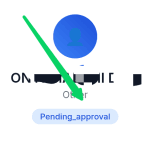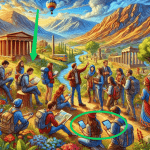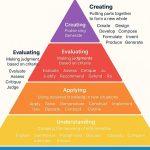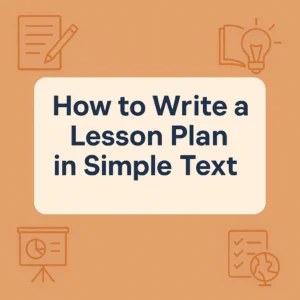
How to Write a Lesson Plan: Easy Guide for New and Experienced Teachers
Here’s how to write effective lesson plans in simple steps. A complete guide for teachers and EdTech users—practical, modern, and easy to follow.
What Is a Lesson Plan? A Simple Definition
Whether you’re teaching in a physical classroom, running an online course, or even tutoring part-time, one thing you quickly learn is this: a lesson plan is your roadmap. It tells you where you’re going, what you want your students to learn, and how you’ll know when they’ve learned it.
But let’s keep it simple.
A lesson plan is a detailed guide prepared by a teacher that outlines the objectives, learning activities, teaching methods, materials, and assessment strategies for a specific lesson. Think of it like a blueprint before you start building. Without it, teaching becomes guesswork.
The goal? Clarity. Structure. Results.
Benefits of lesson plan
Why Every Teacher (or Trainer) Needs a Lesson Plan
You might be wondering: “Do I really need to write one every time?”
Yes—and no. If you’re teaching the same thing over time, your lesson plan might only need updates. But in most cases, especially with new lessons, a written plan gives you control over the flow of learning.
Here’s why it’s essential:
- Keeps your teaching focused: A clear lesson objective helps prevent random or off-topic sessions.
- Improves student engagement: Planned activities are usually better thought out, more interactive, and learner-centered.
- Supports learning outcomes: You can tie lesson goals directly to what your students are expected to know at the end.
- Helpful for evaluations: Whether you’re a teacher in training or being observed, your lesson plan speaks for your preparation.
💡 According to a 2022 UNESCO policy paper on teacher quality, structured lesson planning has a direct link to improved student performance—particularly in low-resource classrooms (source).
Real-Life Example: Why Lesson Planning Saves the Day
Let’s say you’re teaching a senior secondary school physics class on “Newton’s Laws of Motion.” You walk in with a rough idea but no written plan. You jump between first and third laws. Students are confused. Time runs out before you even touch the second law or give them a chance to solve problems.
Now, imagine you had a clear lesson plan:
- Start with a relatable story (e.g., why seatbelts exist).
- Introduce each law with real-world examples.
- Conduct a quick demo using a toy car and a ramp.
- Assign group activities to apply the laws.
- Wrap up with three reflective questions and a homework assignment.
That’s the power of planning.
The Difference Between a Lesson Plan and a Lesson Note
One of the most Googled queries in the teaching space—especially in Nigeria and other West African countries—is:
What’s the difference between a lesson plan and a lesson note?
Here’s the short answer:
- A lesson plan is a professional document, often submitted for supervisor or school head review. It’s formal, detailed, and follows a structured format.
- A lesson note is a simpler version, usually written for the teacher’s personal use. It might include key points, reminders, and rough outlines but not formal assessment or material lists.
In Nigeria, for instance, the Teachers Registration Council of Nigeria (TRCN) requires a proper lesson plan as part of teacher development and evaluation. Meanwhile, lesson notes often serve as internal support tools during delivery.
For more on TRCN lesson planning guidelines, see TRCN’s Handbook.
Lesson Planning Is Not Just for Classrooms Anymore
Today, lesson planning extends beyond traditional classrooms.
With the rise of EdTech platforms like Khan Academy, Coursera, and Google Classroom, more educators are creating digital lesson plans. These plans include embedded videos, interactive activities, and assessments that auto-grade.
For example:
- A biology teacher in Kenya uses Google Forms to collect real-time feedback on her lesson.
- A virtual coding instructor uses GitHub Pages as part of the lesson activity.
- A math teacher on Kahoot! adds a quiz at the end of each lesson to gamify the recap.
And guess what? They all start with a digital version of a lesson plan.
Why This Guide Is Different (And What’s Coming Next)
Many articles about lesson plans are either too academic or too generic. This series is built for real-world educators, content creators, tech-savvy tutors, and student teachers who want to get it right—without the jargon.
- Explore top free EdTech tools for teachers
- See how Google’s free certification courses are changing online learning
- UNESCO: The importance of lesson planning
- Teachers Registration Council of Nigeria (TRCN)
- Khan Academy
- Google for Education Tools
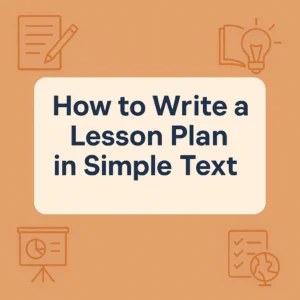
Components of a Good Lesson Plan: What to Include and Why It Matters
When most people search for “how to write a lesson plan,” what they’re really asking is: “What should I put inside?”
That’s a great question.
Because a lesson plan isn’t just a document—it’s a framework for learning. Whether you’re creating it for a primary school class, an online workshop, or a tech bootcamp, the core elements remain the same.
In this section, we’ll break down each of the main components, explain what they mean in plain English, and give you real-world tips on how to make them work.
1. Learning Objectives: Where Are We Going?
Your objective is the heart of your lesson plan. It answers a simple but powerful question:
“By the end of this lesson, what should my students know or be able to do?”
A good objective is:
- Clear – Avoid vague terms like “understand.” Be specific.
- Measurable – You should be able to check if it was achieved.
- Student-centered – Focus on what learners will achieve, not what the teacher will do.
✅ Example (Primary Science):
“By the end of this lesson, students will be able to name and describe the three states of matter with examples.”
✅ Example (Tech Bootcamp):
“Learners will be able to write a simple HTML page with headings, paragraphs, and images.”
Notice how each one starts with a verb—name, describe, write. That’s intentional. These are action verbs from Bloom’s Taxonomy, a widely used framework in education that helps structure learning outcomes (read more here).
2. Materials and Resources: What Do You Need to Deliver This Lesson?
This section outlines all the tools and materials you’ll use to make the lesson work. Think of it like packing for a trip—you don’t want to start the journey and realize you forgot your shoes.
Include:
- Physical tools (e.g., markers, flashcards, lab equipment)
- Digital tools (e.g., Google Slides, YouTube video links, coding environments)
- Printable worksheets or textbooks
- Online references or LMS resources
✅ Example (Secondary English Lesson):
- Projector
- Copies of the poem “The Road Not Taken”
- Video clip from LiteraryDevices.net
✅ Example (Coding Workshop):
- VS Code
- GitHub account
- W3Schools HTML reference page
Pro tip: If you’re teaching online, link your resources directly in the plan so you can easily access them while sharing your screen.
3. Introduction or Warm-Up: Setting the Stage
Every good lesson starts with something engaging.
The introduction prepares your learners mentally and emotionally. It could be a thought-provoking question, a short activity, or even a story that connects to the lesson.
Here’s what works:
- Ask a simple, relatable question.
- Share a short anecdote or real-life example.
- Review what was taught in the last lesson.
✅ Example (Math class):
“Who has ever used money to buy something? Let’s talk about how addition plays a role in real life.”
✅ Example (Digital Marketing lesson):
“Have you ever clicked on a Facebook ad and ended up buying something? Let’s break down how that happens.”
The goal here is relevance—make students care before you dive into the core material.
4. Teaching Procedures: The Core of the Lesson
This is the “how” of your lesson—how you plan to teach the content.
This section includes:
- Step-by-step activities
- Time allocation for each part
- Teaching strategies like group work, demonstration, or storytelling
- Transitions between stages
You don’t need to be rigid, but you do need structure.
✅ Example (40-minute Class):
- 5 min: Review previous topic
- 10 min: Explain today’s concept with real-life example
- 10 min: Pair work activity
- 10 min: Class discussion
- 5 min: Summary and exit quiz
Teaching online? Use tools like Padlet for collaboration or Mentimeter to collect real-time feedback.
5. Assessment and Evaluation: Did They Get It?
One of the most common mistakes teachers make is skipping this part. But assessment is how you know if learning happened.
It doesn’t have to be an exam. It could be:
- Asking students to summarize what they learned
- Giving a short quiz
- Having them demonstrate a skill
- Using peer review or self-assessment tools
✅ Example:
- Ask: “Can someone explain Newton’s Third Law using a real-life example?”
- Assign a two-question worksheet
- Use Google Forms or Quizizz for instant feedback
When you assess, you not only measure progress—you also reinforce learning.
6. Conclusion and Reflection: Wrap-Up and Look Ahead
Your conclusion ties everything together. Think of it as the landing gear of your lesson—you want a smooth end, not an abrupt stop.
- Quickly recap what was learned.
- Answer final questions.
- Give a short task or preview of the next lesson.
- Ask students to reflect.
✅ Example:
“Today, we explored how adverbs change meaning in a sentence. Think about how you use them when writing messages. Next class, we’ll move into adverbial phrases.”
Bringing It All Together
A good lesson plan doesn’t need to be complicated—but it should be thoughtful.
You’re not just filling boxes; you’re building a pathway for discovery.
Whether you’re a teacher, a trainer, or a tech content creator, these core components keep your lessons consistent, engaging, and effective.
In the next section, we’ll walk through how to actually write your own lesson plan step-by-step, using these components in action.
Useful external references:
- Bloom’s Taxonomy Explained – Vanderbilt University
- W3Schools HTML Tutorial
- Quizizz – Gamified Assessment Tool
- Google Forms – Free Tool for Digital Assessment
Excellent. Here’s Section 3 of your blog post on “How to Write a Lesson Plan in Simple Steps.” This section walks through a full step-by-step guide to creating a simple, effective lesson plan—ideal for teachers, EdTech creators, and student instructors alike.
How to Write a Simple Lesson Plan (Step-by-Step)
So far, we’ve explored what a lesson plan is and what makes up a good one. But let’s make it even more practical.
You don’t need to be an expert or have years of teaching experience to write a lesson plan that works. What you need is clarity, structure, and intention.
This guide breaks down the process into five simple steps, with real examples and practical advice for in-person, hybrid, or online teaching.
Let’s get started.
Step 1: Define Your Lesson Objective Clearly
Start by asking:
“What do I want my students to learn by the end of this lesson?”
A clear objective sets the direction. It’s not about what you plan to teach—it’s about what your learners should be able to do, explain, solve, or create after the session.
Keep it simple and measurable.
Examples of Clear Learning Objectives:
- Basic Science (Primary):
“Students will be able to identify and classify animals as herbivores, carnivores, or omnivores.” - Junior Secondary ICT:
“Students will be able to list and describe at least three uses of spreadsheets.” - Coding Class:
“Learners will build a basic HTML page with text, links, and one image.”
❗Avoid objectives like:
“Understand HTML” or “Know about electricity.” They’re too vague to assess.
💡 Pro Tip: Use verbs like list, explain, compare, demonstrate, solve, or design. These come from Bloom’s Taxonomy, which helps educators write better learning goals (see full verb list).
Step 2: Choose the Right Materials and Tools
Once your goal is clear, gather everything you need to deliver the lesson effectively.
Materials can be physical (like a chart, textbook, or lab equipment) or digital (like a video, slide deck, or EdTech tool). The right materials enhance clarity and save time.
Real-Life Example:
Topic: Internet Safety (JSS 2 ICT)
Objective: Students will be able to list 3 basic ways to stay safe online.
Materials:
- Slide presentation on online risks
- 2-minute video from Common Sense Education
- Worksheet with scenarios (downloadable PDF)
- Kahoot quiz on cyber safety
If you’re teaching remotely, ensure your materials are accessible. Upload them to a shared Google Drive, your LMS (e.g., Google Classroom), or a simple class WhatsApp group.
Step 3: Structure the Activities Logically
Now, organize your lesson into three parts: introduction, main activities, and conclusion. This structure applies whether you have 30 minutes or a full hour.
A Sample Lesson Flow (45 minutes):
- Intro (5 mins): Ask a quick question to engage curiosity. Example: “Have you ever received a strange message online?”
- Main Lesson (30 mins):
- Explain key points (with visuals if possible)
- Group discussion or demonstration
- Practice activity or individual task
- Wrap-Up (10 mins): Ask review questions, recap the key idea, and give a mini-assessment.
💡 Even a short lesson should include a task that encourages student participation. That’s how you move from passive learning to active engagement.
Step 4: Add a Short, Effective Assessment
This part often gets skipped, but it’s critical. Assessment helps you know if your students met the objective.
There’s no rule that says assessment must be a test. It can be:
- A verbal response: “Tell me one thing you learned today.”
- A drawing or label task (great for young learners)
- A quick quiz (Kahoot, Google Forms, or paper)
- A coding demo (for tech-based lessons)
Example (HTML Class):
Activity: Build a basic webpage.
Assessment: Submit the HTML file to a shared folder. Teacher checks for correct tags and structure.
If possible, use rubrics or checklists to guide learners on what’s expected. Tools like ClassroomScreen or Formative can help evaluate learning in real time.
Step 5: Reflect and Prepare for the Next Class
Even a perfect plan can improve. After delivering the lesson:
- Ask yourself: What worked? What didn’t?
- Jot down notes: Did you need more time? Were students confused about something?
- Identify how this lesson connects to the next topic.
Some teachers create a brief reflection section at the end of every plan. It could be as short as:
“Need better video example for safety topic. Replace next time. Add more student talk time.”
This practice improves your teaching over time and gives you better confidence when repeating the lesson.
Real-World Tip: Keep It Simple, Reusable, and Digital
If you’re teaching multiple classes, consider using a template. Google Docs or Microsoft Word works great. You can also try digital planners like:
- Planboard by Chalk (free lesson planning tool)
- Notion Education Templates for custom digital workflows
- Google Docs Lesson Plan Template (example)
These tools help you save time, share with others, and track your teaching progress easily.
Wrapping Up: Lesson Planning Is a Skill You Build
Like any creative process, lesson planning improves with use. You won’t always get it perfect the first time, but if you follow these five steps consistently, you’ll soon be writing plans that are both practical and powerful.
Here’s a quick recap:
- Start with a clear, measurable learning objective
- Gather all your materials ahead of time
- Break the lesson into simple, logical steps
- Add a mini-assessment to check for understanding
- Reflect on what worked and prep for next time.
Useful external resources for this section:
- Bloom’s Taxonomy: Action Verbs List
- Common Sense Education Videos
- Google Classroom Help Center
- Planboard Lesson Planning Tool
Types of Lesson Plans for Different Teaching Levels and Settings
One thing every educator eventually learns is this: there’s no one-size-fits-all lesson plan.
What works in a primary school classroom may not work in a tech bootcamp or an online ESL session. The principles are the same—clear objectives, engaging delivery, and thoughtful assessment—but the format, tools, and approach must be tailored to your audience.
In this section, we’ll break down how lesson plans can be adapted for:
- Primary and secondary school levels
- Online and remote learning
- Special education and inclusive classrooms
We’ll also highlight real tools and formats that work best in each scenario.
Lesson Plans for Primary School: Keeping It Simple and Visual
At the primary level (especially early years), your lesson plan needs to focus on clarity, engagement, and age-appropriate tasks.
Here’s what typically works:
- Shorter sessions (20–30 minutes)
- Clear and simple language
- Visuals, songs, and hands-on activities
- Frequent repetition
Real-Life Example:
Topic: Types of Weather
Objective: Pupils will be able to identify and name four weather types.
Activities:
- Show flashcards (sunny, rainy, windy, snowy)
- Play a weather song (YouTube)
- Let students draw their favorite weather
- Ask: “What do you wear when it rains?”
🧰 Tools:
- Starfall.com (interactive learning)
- Printable charts or laminated pictures
- Simple assessment: point and name the weather from a chart
📝 Pro Tip: Use a lesson template that includes space for teacher reflection and learner response.
Lesson Plans for Secondary School: More Structure, More Depth
Secondary school teaching demands more detailed planning. Students are more independent, but still need structure and clear expectations.
These lesson plans should include:
- Defined time blocks for discussion, instruction, and independent work
- Clear instructions and transition strategies
- Assessment that includes written responses or group work
Example:
Subject: Government (SS1)
Topic: Separation of Powers
Objective: Students will describe the roles of the executive, legislature, and judiciary.
Lesson Plan Highlights:
- 10-minute intro video from TEDEd
- Small group discussion using a real political scenario
- Individual worksheet with short-answer questions
- Quick quiz via Google Forms
🧰 Tools:
- Google Classroom or Microsoft Teams
- Quizlet for flashcards
- Khan Academy for topic review
These lesson plans also often include homework and review assignments, especially in exam classes (WAEC, NECO, BECE, etc.).
Lesson Plans for Online Teaching: Flexibility and Digital Flow
Whether you’re teaching via Zoom, Google Meet, or an LMS like Moodle, online teaching requires a rethink of time and engagement. Digital lesson plans must account for:
- Tech interruptions
- Shorter attention spans
- Interactive tools to hold engagement
- Asynchronous vs synchronous learners
Example:
Topic: Introduction to Excel Spreadsheets
Objective: Students will create a simple budget table using Microsoft Excel.
Lesson Plan:
- 5-minute warm-up poll using Mentimeter
- Live screen demo (sharing your screen)
- Breakout rooms: students replicate the task
- Upload spreadsheet to shared Google Drive
- Quick feedback round
🧰 Top Tools:
- Padlet for brainstorming
- Nearpod for interactive slides
- Loom to record your instructions for rewatching
💡 Tip: Keep videos under 7 minutes, break lessons into micro-segments, and include interactive pauses every 10–15 minutes.
Lesson Plans for Special Education: Individualized and Inclusive
Special needs classrooms (or inclusive classrooms) require lesson plans that are flexible, sensory-aware, and adaptive. You’ll often be writing with IEPs (Individualized Education Plans) in mind, depending on the learner’s condition.
Key strategies:
- Use visual cues, tactile objects, and simplified instructions
- Build in time for movement or breaks
- Pair tasks with assistive technologies if needed
Example:
Topic: Recognizing Emotions (Autism Support Class)
Objective: Students will match facial expressions with the correct emotion.
Activities:
- Use emoji flashcards
- Play a video that shows emotions in context
- Let learners act out emotions
- End with a matching game on a tablet
🧰 Tools:
- Boardmaker for visual symbols
- Read&Write by Texthelp
- Epic! for sensory-friendly stories
✍🏾 Planning tip: Keep plans short, use checklists, and have alternative activities ready in case of overstimulation or fatigue.
Hybrid Classrooms: Adapting for Mixed Formats
In blended classrooms—where students join both in-person and online—you’ll need lesson plans that bridge both worlds. Focus on activities that can be done:
- Online or offline
- With or without real-time participation
- Using mobile-friendly tools
Planning Example:
Topic: Food Chains (Basic Science)
Activity: Students watch a pre-recorded video, then join either in-person or virtually for a sorting game using real or digital cards.
Flexible Tools:
- Google Jamboard (interactive whiteboard)
- YouTube videos with interactive questions (via Edpuzzle)
- Shared class blog for uploading assignments
The key in hybrid planning is to maintain parity—making sure no student feels like they’re missing out because of the format.
Why Format and Audience Matter in Lesson Planning
Here’s the truth: no lesson plan works for every setting.
A good lesson plan isn’t about being long or fancy. It’s about being relevant, realistic, and responsive to the learning environment.
Ask yourself:
- Who are my learners?
- How will they access this content?
- What tools do they already use and trust?
- What challenges might they face?
Then, tailor your format accordingly.
🧠 According to a 2021 study in Educational Research Review, personalized lesson plans led to 25–40% greater learning outcomes in mixed-ability classrooms compared to rigid, one-size-fits-all approaches (source).
Useful External Resources:
- Khan Academy
- Starfall – Interactive Primary Education
- Read&Write by TextHelp
- Boardmaker Visual Learning Tools
- TED-Ed for High School Videos
Final Thoughts + Everything You Need to Know About Writing a Lesson Plan
You’ve made it this far, which means you now understand not just what a lesson plan is—but how to create one that works, whether you’re teaching five-year-olds, teenagers, or adult learners online.
Before we wrap up, let’s answer the most common questions teachers and trainers ask when writing or updating their lesson plans.
Q: What is the best format for a lesson plan?
A: There’s no single best format—it depends on your teaching level, location, and subject. However, a solid lesson plan generally includes:
- Learning objectives
- Materials/resources
- Lesson procedure (step-by-step)
- Assessment/evaluation
- Conclusion and reflection
For Nigerian teachers, for example, the TRCN-approved format usually includes:
- Previous knowledge
- Behavioural objectives
- Content
- Instructional materials
- Step-by-step teacher/learner activities
If you teach online, you can adapt this using platforms like Google Docs, Notion, or Planboard.
👉 Download a free editable lesson plan template (Google Docs)
Q: How long should a lesson plan be?
A: It depends on the length and complexity of your lesson. A standard 30–40 minute class may require a one-page plan, while a detailed workshop could take 2–3 pages. The key is clarity—not length.
A short plan with clear goals and simple steps is always better than a long, confusing one.
Q: Can I reuse the same lesson plan for different classes?
A: Yes, but only if the learners are at similar levels and the learning environment is the same.
For example, a science lesson plan for a JSS1 class in Lagos might work for another JSS1 class in Kano—but you’d likely need to tweak the examples, time allocation, or language if teaching online or to students with special needs.
💡 Tip: Save a master lesson plan, then duplicate and edit it for each group.
Q: Are digital lesson plans acceptable for schools and teacher training?
A: Increasingly, yes. Many schools, especially those using Google Classroom, Moodle, or Microsoft Teams, accept or even require digital submissions.
Digital lesson plans also allow you to:
- Add links to videos, images, and readings
- Share with colleagues easily
- Revise without rewriting everything
In fact, some teacher training programs now require digital planning tools as part of EdTech integration goals.
👉 Learn more about Google tools for education: Google for Education
Q: Where can I find real lesson plan samples?
A: Great question! Here are some reliable sources for free lesson plan examples:
- British Council TeachingEnglish: teachingenglish.org.uk
- Khan Academy (for math/science topics): khanacademy.org
- Common Sense Education (for digital literacy and media lessons): commonsense.org/education
- Starfall and Epic! (for early childhood plans): starfall.com | getepic.com
- EdTechnology Nigeria’s Blog: See our EdTech templates and toolkits
Your Lesson Planning Checklist
Here’s everything we’ve covered, boiled down into a simple checklist you can refer to:
✅ Define a clear, specific learning objective
✅ List all needed materials (print, digital, physical)
✅ Plan the lesson in steps—intro, main task, review
✅ Include short assessments to check understanding
✅ End with a wrap-up, reflection, or homework
✅ Customize for your learners’ level and delivery format
✅ Use tools that save time—Google Docs, Kahoot, Padlet, etc.
✅ Save and revise lesson plans for reuse
Lesson planning isn’t about perfection. It’s about intentional teaching—where you walk into class (or log into Zoom) with a sense of purpose and a roadmap.
Downloadable Resources
Want to get started right away? Here are some helpful downloads and tools:
- 👉 Download: Editable Basic Lesson Plan Template – PDF
- 👉 Google Docs Version – Copy and Edit
- 👉 Lesson Planning Tool for Teachers – Planboard
- 👉 Online Assessment with Google Forms
Start Simple, Improve Over Time
You don’t need to be a curriculum expert to write a good lesson plan.
You just need to start with your learners in mind, organize your thoughts, and take it one step at a time. Over time, your lesson plans will evolve—just like your teaching skills.
So whether you’re working on your first lesson or your hundredth, remember: structure brings success. And students can tell when a lesson was built with care.
- TeachingEnglish Lesson Plans (British Council)
- Common Sense Education Digital Tools
- UNESCO Policy on Teaching Quality
- Khan Academy Subjects