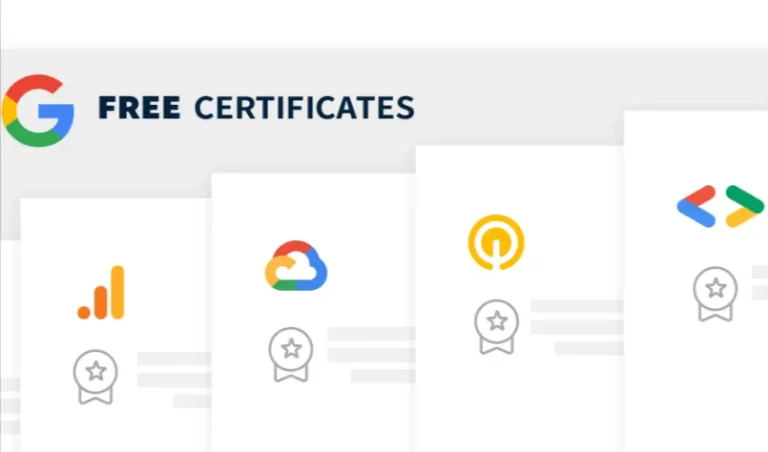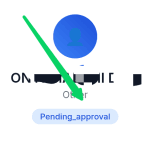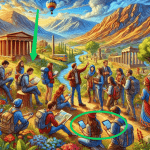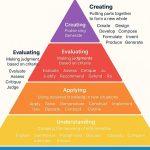What is a Learning Content Management System (LCMS)?
Think back just 15 years ago. If you wanted to learn something new—whether it was professional training or school coursework—you probably had to attend a physical classroom, read bulky textbooks, or watch DVDs. Fast forward to today, and the learning world has changed completely. Thanks to digital tools, people now learn through online videos, mobile apps, bite-sized lessons, and collaborative platforms. At the center of this digital shift is something many have heard of, but few understand deeply: the Learning Content Management System, or LCMS.
This system isn’t just another tech buzzword. It plays a critical role in how modern training and education content is created, organized, and shared.
So, What Exactly Is an LCMS?
A Learning Content Management System (LCMS) is a software platform designed to help organizations create, manage, store, and deliver educational content. It’s like a highly organized digital workspace for people who develop training materials—whether it’s for schools, companies, or even government agencies.
If you’re thinking, “Wait, isn’t that what an LMS does?” You’re not alone. Many people confuse LCMS with LMS (Learning Management System). But while they sound similar, their purposes are quite different. An LMS is mainly used to deliver and track training, while an LCMS focuses on creating and managing the actual learning content. You could say the LMS is the delivery truck, and the LCMS is the factory where the goods (lessons, videos, quizzes) are made.
Why Was LCMS Created?
Before the LCMS came along, creating digital learning materials was chaotic. Imagine a team of 10 people trying to write and design content across Word documents, PowerPoint slides, Google Drive folders, and email chains. It was slow, messy, and hard to keep everything consistent.
Organizations began to realize they needed a central hub—a single platform where instructional designers, trainers, and subject matter experts could collaborate and manage learning content in one place. The LCMS was developed to solve this exact problem.
Today, it’s a key part of many digital learning environments, especially in industries that require constant training updates like healthcare, finance, and IT.
How It Works in Simple Terms
Let’s say a telecom company wants to train 5,000 employees on a new product rollout. With an LCMS, they can:
- Write training materials using built-in content creation tools.
- Add media, like images, videos, or animations, to make learning more engaging.
- Organize content into modules, so it’s easy to reuse and update later.
- Collaborate with team members, assigning sections to different people.
- Export the finished course directly to their LMS or even to mobile apps.
The result? Faster development, consistent quality, and massive time savings.
LCMS in the Real World
Let’s break it down further with a Nigerian example.
A tech academy in Lagos wants to offer a structured online course in Python programming. Without an LCMS, the team might rely on tools like WhatsApp for communication, Google Docs for writing scripts, and Zoom for delivery. It works—but it’s chaotic, and scaling becomes tough.
With an LCMS, the academy can build a full course with video lectures, coding quizzes, downloadable notes, and a logical learning path—all hosted on one platform. The content is reusable, searchable, and can be updated whenever needed.
This is especially powerful for institutions with multiple campuses or those offering online and offline classes at the same time.
Who Needs an LCMS?
Anyone responsible for creating learning content can benefit from an LCMS. This includes:
- Universities and schools developing online modules for remote students.
- Corporate training departments keeping employees up to date on skills and compliance.
- E-learning providers building and selling digital courses.
- Non-profits and NGOs offering training to volunteers or field workers.
- Government agencies rolling out public education or civic training campaigns.
Even small organizations can benefit, especially if they regularly produce training content and want to streamline how it’s created and shared.
Why You Should Care About LCMS
If you’re a school owner, HR manager, or content creator, using an LCMS isn’t just about going digital—it’s about doing digital smarter. These systems improve collaboration, reduce content duplication, and help maintain a high standard of training across the board.
As more of our learning shifts online—especially in Africa where e-learning is booming due to mobile access and global partnerships—tools like LCMS will play an even bigger role.
According to a 2024 report by Statista, the e-learning market in Africa is projected to grow to over $1.8 billion by 2026, driven by mobile learning, digital platforms, and corporate upskilling needs. That growth won’t be possible without platforms like LCMS behind the scenes.

Benefits of Using a Learning Content Management System (LCMS)
Below is a standalone section you can insert just before the FAQs in Section 4, or after the “Emerging LCMS Trends” for better flow.
1. Faster and Smarter Content Creation
With an LCMS, your team doesn’t waste time switching between tools. Everything—from writing lessons to adding images and videos—happens in one place. This unified environment reduces time-to-market for new courses and allows organizations to respond quickly to changes.
Imagine an NGO needing to update health safety guidelines during a disease outbreak. With an LCMS, they can revise a single module and push updates across all versions instantly.
2. Easy Collaboration Across Teams
Most LCMS platforms are built for teamwork. Instructional designers, editors, subject experts, and reviewers can work together in real-time, leave feedback, assign roles, and track changes. This ensures that training materials are consistent, accurate, and high-quality—no more juggling Google Docs and email threads.
3. Reusability of Learning Content
Rather than starting from scratch each time, LCMS users create modular, reusable content blocks—called learning objects. These can be repurposed across multiple courses, saving time and effort. For instance, a safety training video can be reused in onboarding, refresher courses, or compliance updates.
4. Better Content Management and Organization
An LCMS functions as a central library. You can store, tag, organize, and retrieve learning materials easily. This makes content management scalable, especially when dealing with hundreds of modules or courses across departments.
If your organization spans multiple cities or languages (like a national government agency), managing localized versions of content becomes easier.
5. Improved Brand and Message Consistency
Whether you’re a university or a business, your educational content reflects your brand. LCMS platforms ensure that formatting, tone, visuals, and structure remain consistent—even when multiple people are creating materials.
6. Scalable Training Delivery
As your learner base grows, manual updates and scattered files become a nightmare. LCMS platforms make it easy to scale—just update content once and it reflects everywhere. Whether you’re training 50 or 5,000 people, the system adjusts to your needs.
7. Personalization and Localization Support
Modern LCMS tools support personalized learning paths and content localization for different regions, languages, or learner levels. This is vital in a diverse country like Nigeria, where regional differences in language and experience need to be addressed.
8. Strong ROI for Training Teams
When you save time on content creation, reduce redundancy, and improve training quality, your organization saves money. For companies, this means faster employee onboarding, fewer compliance errors, and better performance.
A 2023 report by TrainingIndustry.com found that organizations using LCMS platforms saw content creation time reduced by 40–60%.
The LCMS may not be a household name yet, but its impact is massive. It makes the process of creating educational content faster, better, and more scalable. For anyone serious about modern learning—whether in a classroom or the boardroom—understanding how it works is the first step toward building better training experiences.
Next, We’ll go deeper into the core features of an LCMS, and how it works behind the scenes to support content teams and educators.
What exactly makes an LCMS so effective
Behind every successful online course or training module is a powerful engine driving the process—organizing, creating, and managing content from start to finish. That engine is often an LCMS. But what exactly makes an LCMS so effective? In this section, we’ll break down the core features that make these systems essential for anyone serious about structured digital learning.
Think of an LCMS as a well-equipped content workshop. It has the tools, space, and workflow needed to get the job done—whether you’re building a short mobile course or a full university curriculum.
1. Built-In Content Authoring Tools
One of the biggest strengths of an LCMS is its content authoring ability. Unlike LMS platforms that require you to upload pre-made materials, LCMS platforms allow you to create content directly inside the system.
You can:
- Write structured lessons using a simple editor
- Insert images, videos, audio, or links
- Design quizzes and interactive assessments
- Create branching scenarios (e.g., “If learner selects A, go to slide 5”)
For instance, a company training sales reps might use authoring tools to create role-play simulations or product walkthroughs. This interactive content helps learners stay engaged and better understand the material.
2. Modular Content Management (Reusable Learning Objects)
Another key LCMS feature is its modular approach to content.
Rather than building one long course from start to finish, LCMS platforms encourage you to create small, reusable learning objects. These are standalone units—like a short video, a definition, or a quiz question—that can be mixed and matched to create different courses.
For example, if you teach financial literacy, your modules on “budgeting,” “saving,” and “credit management” can be reused across courses for high school students, job seekers, or corporate employees.
This “lego-block” style of learning design saves time and makes updating content easier. Change it once, and it updates everywhere it’s used.
3. Workflow and Collaboration Tools
Most LCMS platforms are built for teams, not just solo instructors. That’s why they include collaboration features like:
- Role-based access (e.g., writer, editor, reviewer, admin)
- Workflow approvals and content reviews
- Version control to track changes over time
- Comments and feedback on draft lessons
Let’s say a government agency is rolling out public health training. The subject matter expert writes the content, the instructional designer adds visuals, and the legal team approves it before it’s published. An LCMS makes this process seamless—everyone works in the same place, and nothing gets lost in email threads.
4. Centralized Content Repository
An LCMS is also a library—a centralized space where all your content lives. It doesn’t just store final lessons; it stores everything:
- Drafts and revisions
- Audio files and images
- Templates and themes
- Metadata for easy search
This matters a lot in large organizations or fast-moving industries. For example, in the oil and gas sector, regulations change often. Instead of redoing an entire course from scratch, a company can simply update a regulation page inside the LCMS, and it reflects across all courses where it appears.
You can also search for content by topic, tag, or author—making it easier to find and reuse what you need, when you need it.
5. Support for Multiple Formats
A good LCMS lets you export your content in various formats, such as:
- SCORM or xAPI (for use in an LMS)
- PDF handouts
- HTML5 interactive lessons
- Mobile-friendly formats
This flexibility is crucial for reaching different audiences. A university may use the LCMS to publish content to its internal LMS for students, while also repackaging part of the same course as an open online resource or mobile app.
6. Personalization and Localization Features
Modern LCMS tools also support personalization. This means the content can be adjusted to match different learner needs. For example:
- A beginner may see extra explanations and definitions
- An advanced learner skips straight to practice modules
Some systems even include adaptive learning features, using AI to adjust content based on learner performance.
Additionally, if your audience is international or multilingual, LCMS platforms can support localization. That means content can be translated or culturally adjusted for different regions, without rebuilding everything from scratch.
7. Analytics and Reporting (for Creators)
While LMS platforms focus on learner analytics, LCMS platforms provide content analytics. That means:
- Which lessons are being reused the most
- Which authors contribute the most content
- What parts of the content get the most updates or reviews
This data helps training departments make better decisions. For instance, if a particular quiz or module is often updated, it might mean learners struggle with it—and it may need redesigning.
A Real-World Example: Telecom Industry Training
Let’s say MTN Nigeria wants to train 10,000 staff across various departments. They use an LCMS to:
- Build learning objects around customer service, safety protocols, and new product details
- Localize content for Lagos, Abuja, and Port Harcourt regions
- Push lessons into their LMS for delivery
- Update modules as needed whenever new services roll out
This setup ensures training stays consistent, scalable, and easy to manage.
The features of an LCMS aren’t just “nice to have”—they’re essential for delivering high-quality, scalable, and responsive digital learning in today’s fast-paced world. Whether you’re building content for a small NGO or a large multinational, the ability to centralize creation, collaborate across teams, reuse content, and personalize learning can transform your entire training workflow.
We’ll explore the differences between an LCMS and an LMS, real-world use cases for each, and how they sometimes work best together.
The Confusion: LCMS vs LMS
Let’s face it—these two acronyms look nearly identical: LCMS and LMS. And many people, including educators and corporate trainers, use them interchangeably. But in reality, these two systems serve very different purposes.
If you’re investing in a learning platform, knowing the difference could save you time, money, and serious confusion down the line.
This section breaks down what sets them apart, when to use one over the other, and how they can work together to power a full learning experience.
Quick Definitions
- LMS (Learning Management System):
A tool used to deliver, track, and manage learning programs. It handles things like enrolling learners, assigning courses, tracking progress, and generating completion reports. - LCMS (Learning Content Management System):
A platform used to create, manage, and organize learning content. It focuses on authoring, collaboration, and content reuse across multiple learning programs.
Simple Analogy: A Kitchen and a Delivery App
Think of an LCMS as the kitchen where meals (learning materials) are prepared. Recipes (content modules) are created, tested, and refined here.
On the other hand, an LMS is like Jumia Food—it delivers the food to the customer, tracks orders, and confirms when it’s been received.
You wouldn’t expect a kitchen to deliver your food, and you wouldn’t expect a delivery app to cook it. Same logic applies to LCMS and LMS.
Side-by-Side Comparison Table
| Feature/Function | LCMS | LMS |
|---|---|---|
| Main Purpose | Content creation and management | Course delivery and learner tracking |
| Primary Users | Instructional designers, content teams | Learners, trainers, administrators |
| Authoring Tools | Built-in, advanced authoring tools | Usually limited or none |
| Content Reusability | High (modular and reusable) | Low (focus is on course delivery) |
| Learner Interaction Tracking | Limited | Strong (quizzes, progress, reports) |
| Collaboration Tools | Yes (for content creators) | Rare |
| Integration | Often integrates with LMS | May need LCMS for content development |
When to Use LCMS or LMS
A Corporate Bank’s Onboarding Program
Bank X wants to onboard 1,000 new employees across 10 branches. They need:
- Consistent training materials
- Fast updates for policy changes
- Course completion tracking
What they need:
- Use an LCMS to create standardized onboarding content
- Push that content into an LMS for scheduling, delivery, and tracking
- Monitor completion reports through the LMS
An Online Course Creator in Nigeria
Ada, an education consultant, sells mini-courses on business writing. She updates lessons every quarter.
What she needs:
- An LCMS to update and manage her learning modules
- An LMS (like Teachable or Thinkific) to handle sales, delivery, and learner access
A University Going Digital
A Federal University is digitizing its course library for online delivery.
They use:
- An LCMS to manage instructional content across departments
- An LMS (like Moodle) to assign courses to students, manage assessments, and monitor attendance
Can You Use Just One System?
Yes, but it depends on your needs.
- If you’re only delivering existing courses, an LMS might be enough.
- If you’re creating a lot of custom content, an LCMS adds major value.
- If you’re a school or company doing both? You’ll need both systems working together.
Some platforms (like Adobe Captivate Prime or TalentLMS) try to offer both LCMS and LMS features in one, but they’re often stronger in one area than the other.
LCMS and LMS: Better Together
When connected, the LCMS and LMS create a powerful learning ecosystem. Here’s how the flow works:
- Content Creation:
Your instructional designers build lessons, quizzes, and interactive modules inside the LCMS. - Content Management:
You tag, store, and organize the content so it can be reused and updated easily. - Content Delivery:
You export the content into your LMS, assign it to learners, and track how they perform. - Feedback Loop:
Learner data from the LMS helps you improve content in the LCMS.
It’s a cycle that leads to better courses, smoother updates, and more effective training over time.
Why the Distinction Matters
If you don’t understand the difference between LMS and LCMS, you might end up:
- Overpaying for features you don’t use
- Buying the wrong tool for your workflow
- Struggling to scale or update your training programs
For example, many Nigerian businesses use WhatsApp and Google Docs to “train” staff—sharing PDFs and videos in group chats. But as the business grows, this becomes chaotic. By adopting an LCMS, they can start organizing their content. And by pairing it with an LMS, they can deliver it at scale and track performance.
Choosing the Right Setup for You
Ask yourself these key questions:
- Do I need to create or just deliver training?
- How many people will work on the content?
- Will I need to update the content regularly?
- Do I need learner progress reports?
- Can my current system scale as I grow?
Your answers will determine whether you need an LCMS, an LMS, or both.
While the LCMS and LMS may seem similar on the surface, they play distinct roles in modern learning environments. Understanding their differences—and how they complement each other—is the first step to building a smart, scalable training strategy. As Nigeria and the wider African market continue to embrace online education, this distinction will only become more important.
The Right LCMS Can Make or Break Your Learning Strategy
By now, you’ve seen what an LCMS is, what it does, and how it differs from an LMS. But knowing about a tool is one thing—choosing the right one for your organization is another. With dozens of platforms in the market, each claiming to be the best, the process can feel overwhelming.
This final section will guide you through how to pick the right LCMS, spotlight some popular options, explore upcoming trends shaping the industry, and answer common questions real users ask on Google.
What to Look for When Choosing an LCMS
There’s no one-size-fits-all solution. The best LCMS for you depends on your team size, audience, content goals, and budget. But there are some non-negotiables you should watch for.
1. Content Authoring Capabilities
You want an LCMS that makes it easy to build high-quality lessons. Check for:
- Drag-and-drop tools
- Multimedia support (video, audio, animations)
- Templates for quizzes, slides, and assessments
- Mobile-responsive content creation
If your designers need to code just to build a quiz, the system may not be user-friendly.
2. Collaboration Tools
Are you working solo, or do you have a team of instructional designers, editors, and reviewers? Choose an LCMS that supports:
- Role-based access
- Content review workflows
- Internal messaging or commenting
- Version control (so you never lose track of changes)
3. Integration with Your LMS or Platform
Most LCMS tools don’t stand alone. They work best when connected to an LMS, CMS (content management system), or even CRM (customer relationship manager).
- Check if it integrates with tools like Moodle, Blackboard, TalentLMS, or Canvas.
- For corporate use, ensure it connects with HR software or SharePoint.
4. Scalability
Can the system grow with you? If you’re training 50 people today, will it still work when you’re training 5,000?
Scalability matters for:
- Multi-language content
- Branch-level training (e.g., training across multiple offices)
- Content reuse across departments
5. Reporting and Analytics
A good LCMS should show you more than just content. It should help you make data-driven decisions. Look for dashboards that show:
- Most used/reused modules
- Time spent creating content
- Bottlenecks in workflow
- User engagement (if tracking is built-in)
6. Support and Community
No software is perfect. Choose an LCMS with responsive support, onboarding help, and preferably an active user community where you can ask questions and share solutions.
Popular Learning Content Management Systems in 2025
These platforms are trusted globally and by many in Africa:
🔹 Xyleme
Ideal for large enterprises. Great for managing complex, modular learning content with version control.
Website: xyleme.com
🔹 Kenexa LCMS (by IBM)
Enterprise-grade. Built for content-heavy industries like banking, healthcare, and tech.
Website: ibm.com
🔹 Lectora
Favored by instructional designers for custom course building. Supports HTML5, SCORM, and xAPI.
Website: lectora.com
🔹 Elucidat
Cloud-based and scalable. Great for global teams and brand consistency. Mobile-ready with a strong focus on user experience.
Website: elucidat.com
🔹 Adobe Captivate Prime (Now Adobe Learning Manager)
Combines LMS and LCMS features. Good for mid-sized businesses looking for an all-in-one system.
Website: adobe.com
These tools offer trials or demos, so it’s wise to test a few before making a decision.
Emerging LCMS Trends to Watch
The LCMS market is changing fast. If you’re planning for the next 3 to 5 years, here’s what you need to keep an eye on:
🔸 AI-Powered Content Creation
Tools like OpenAI (yes, like me) are being used to auto-generate lesson plans, quiz questions, summaries, and even video scripts. Some LCMSs are integrating AI to speed up content creation.
🔸 Microlearning and Nano Learning
Learners now prefer short, snackable content. LCMS platforms are adapting by supporting micro-units and mobile-first formats.
🔸 Personalized and Adaptive Learning
Some systems are smart enough to adapt content based on user behavior. If a learner struggles with a topic, the LCMS recommends extra materials or simpler modules.
🔸 Mobile and Offline Access
In Africa and other developing regions, spotty internet remains a challenge. Newer LCMS platforms offer offline sync options and mobile apps for learners on the go.
🔸 Data Privacy and Compliance
As data laws evolve (think GDPR, NDPR), LCMS vendors are investing in secure hosting, encryption, and compliance tools to protect learner information.
Frequently Asked Questions (FAQs)
1. Q: What is the difference between an LCMS and an LMS?
A: An LCMS helps you create and manage learning content. An LMS helps you deliver and track that content to learners. They serve different parts of the learning process and often work best when used together.
2. Q: Can I use an LCMS without an LMS?
A: Yes, you can use an LCMS to build and store content without delivering it through an LMS. However, you’ll miss out on tracking learner progress and course completion data unless integrated with another system.
3. Q: Is an LCMS good for small teams or only big companies?
A: While LCMS platforms are often used by large organizations, there are lightweight, cloud-based options like Elucidat or Lectora that work well for small teams and startups.
4. Q: What types of content can I create with an LCMS?
A: You can build slides, quizzes, interactive videos, simulations, assessments, PDFs, and SCORM/xAPI packages. The format depends on the tool, but most modern LCMSs support multimedia and mobile-responsive content.
5. Q: Is LCMS content mobile-friendly?
A: Most modern LCMS tools allow you to design responsive content that works on phones and tablets. Some even have preview modes to test mobile layouts before publishing.
6. Q: How much does an LCMS cost?
A: Prices vary widely. Enterprise solutions can run into tens of thousands of dollars per year. However, there are affordable or open-source options for educators and nonprofits. Always ask for a demo and get a custom quote.
Building Smarter Learning Systems
The Learning Content Management System isn’t just another software acronym. It’s a powerful tool that can transform the way you build and manage training or educational content. Whether you’re a university, a business, or an e-learning startup, investing in the right LCMS can lead to faster course creation, consistent learning outcomes, and smarter collaboration across your team.
As Africa’s digital education market expands and remote work becomes the norm, systems like LCMS will play a central role in keeping learners connected, informed, and skilled.
Now’s the time to explore. Test. Compare. And build a better learning future.