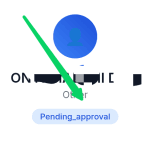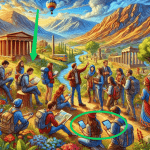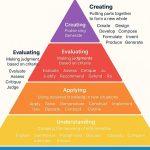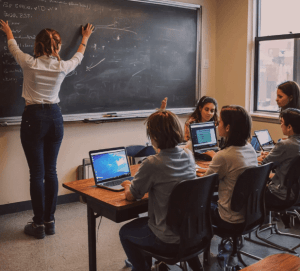
The Digital Classroom: A Modern Learning Environment for All Students
As educators, our primary goal is to prepare students for future success. This not only involves teaching them core subjects but also enhancing their critical thinking, creativity, communication, and collaboration skills. With today’s digital advancements, it’s essential to teach students how to navigate the digital world. The rise of remote learning in higher education and workplaces means we must adopt these trends to help students thrive in a digital age. A digital classroom is a perfect tool to equip students with the skills they need for the future.
Introduction: Why Do We Need a Digital Classroom?
So, why should every student and teacher utilize the digital classroom? The answer is simple: today’s students are digital natives. They have grown up with technology and have been using devices like smartphones, tablets, and computers long before they entered school. By creating a digital classroom, teachers help students use technology in a productive way that enhances their learning, communication, and collaboration skills.
While some may think that a digital classroom is only necessary for students enrolled in virtual schools, it can also complement traditional, in-person learning experiences. Let’s dive into what a digital classroom is, how to build one, and the essential components of a successful digital learning space.
What is a Digital Classroom?
A digital classroom is an online or technology-enhanced learning environment where teachers use computers, tablets, the internet, and educational software to enrich student learning. It can either extend the physical classroom or be a standalone, fully virtual classroom. Digital classrooms can include real-time learning through virtual classes, recorded lectures for self-paced study, and online assessments for testing knowledge.
A successful digital classroom encourages collaboration, promotes self-directed learning, and fosters meaningful discussions in an online setting. Students can access information quickly and engage with peers and teachers in real-time or through forums. With the right tools, students can receive immediate feedback on assignments and track their academic progress.

Key benefits of a digitalclassroom:
- Flexible learning: Students can access the classroom from anywhere, anytime.
- Increased collaboration: Digital tools allow students to collaborate on projects even when they’re not physically together.
- Enhanced feedback: Teachers can provide real-time feedback, making it easier for students to improve.
How to Create a Digital Classroom?
Before setting up a digital-classroom, it’s essential to ensure that students have access to the necessary devices and internet connectivity. Some school districts provide laptops or tablets, but if your students don’t have access to these, you may need to explore options for internet-enabled devices.
Once your students are ready, follow these steps to create an effective digital classroom:
1. Set Up a Virtual Classroom for Real-Time Learning
A virtual classroom allows teachers and students to interact in real-time. Using platforms like Zoom, Microsoft Teams, or Google Classroom, you can teach lessons, engage students with polls or quizzes, and even use digital whiteboards for interactive activities. Virtual classrooms are particularly helpful for younger students who need more guidance and real-time engagement with their teacher.
For older students, virtual classrooms can be used for group projects. These students can work together in breakout rooms, simulating the experience of working in a physical group. This helps them improve their communication and teamwork skills.
2. Implement Video Learning Tools for Anytime Learning
In a flipped classroom model, teachers record lectures or demonstrations on a topic, and students watch these videos outside of class. Students then complete online quizzes or assignments based on what they’ve learned. This method gives students more control over their learning and allows them to engage with the material at their own pace.
Interactive tools can be added to video lessons to make them more engaging. For example, teachers can insert quizzes directly into the video or add hotspots to prompt further exploration. These tools help track student progress and ensure they’re staying engaged.
3. Foster Creativity with Video Creation Tools
Students are used to consuming video content daily, from YouTube to TikTok. Incorporating video creation in the digital-classroom allows students to express their creativity while developing important technical skills. Students can record presentations or use mobile devices to create videos for class projects. These videos can then be shared with their peers and teachers for feedback.
Creating videos helps students refine their communication skills, and for shy students, pre-recording videos can give them more confidence to participate.
Essential Features of a Digital Classroom
A digital classroom can take many forms, but some basic elements are essential for success:
1. Virtual Classrooms and Breakout Rooms
A digital classroom can feel isolating for students if they don’t have a way to interact with their teacher and classmates. Virtual classrooms help recreate the face-to-face experience by allowing students to engage with one another through video, chat, and breakout rooms. Breakout rooms are perfect for group activities where students can work together and improve their teamwork skills.
2. Video Creation Tools
To tap into students’ creativity, video creation tools should be part of every digital-classroom. Students can make videos as part of their assignments, developing skills they will use in their future careers. Video projects are engaging and fun, helping students learn in a hands-on way.
3. Video and File Sharing Platforms
Students need a way to easily share their work with teachers and peers. A central file-sharing system allows students to upload videos, assignments, or presentations for review. Teachers can also use the platform to share lesson materials or recorded lectures with students.
4. Feedback and Assessment Tools
Timely feedback is crucial in any classroom, but it’s even more important in a digital environment. Online assessment tools provide immediate feedback, whether through quizzes or comments on shared work. This feedback helps students stay on track and improve their understanding of the material.
5. Data Tracking and Analytics
One of the biggest advantages of a digital-classroom is the ability to collect data on student engagement and performance. Teachers can track attendance, participation in discussions, quiz results, and even which videos students have watched. This data helps teachers identify students who need additional support and tailor their instruction to meet individual needs.
FAQs about Digital Classrooms
1. What is a digital classroom?
A digital-classroom is a learning environment that uses technology, like computers and the internet, to enhance or replace traditional teaching methods. It can be used for both in-person and remote learning.
2. How can I create a digital classroom?
To create a digital-classroom, you need to make sure your students have access to devices and the internet. Then, you can use tools like virtual classrooms, video learning platforms, and file-sharing systems to engage your students online.
3. Can a digital classroom be used for in-person learning?
Yes! A digital-classroom can complement in-person learning by providing additional tools for collaboration, feedback, and creativity. It allows students to work together on projects, receive real-time feedback, and access materials anytime, anywhere.
4. What are the benefits of a digital classroom?
Digital-classroom offers flexibility, real-time collaboration, and instant feedback. It helps students learn at their own pace while improving their communication and technical skills.
5. What tools do I need for a digital classroom?
You’ll need a virtual classroom platform, video creation tools, and a file-sharing system. You can also use tools for online quizzes and assessments to track student progress and provide feedback.
6. How do I engage students in a digital classroom?
Engage students by incorporating interactive tools like quizzes, polls, and video projects. Make sure to provide real-time feedback and create opportunities for group collaboration through breakout rooms.
By utilizing the digital classroom, teachers can help their students develop the skills they need to succeed in the modern world. Whether used for remote learning or to enhance traditional teaching methods, digital classrooms provide flexibility, creativity, and collaboration opportunities that prepare students for the future.