Introduction
Teaching has evolved with technology, and e-learning platforms are at the heart of this transformation. These platforms provide teachers with tools to create engaging lessons, manage classrooms, and track student progress from anywhere.
E-learning platforms have made education accessible and flexible. They help teachers save time, stay organized, and connect with students more effectively. Whether you’re teaching in a school or offering online courses, choosing the right platform can make a big difference in your teaching journey.
Benefits of E-Learning Platforms for Teachers
Efficient Lesson Planning
E-learning platforms simplify lesson planning by offering ready-made templates and tools to design courses.
- Pre-Designed Templates: Teachers can quickly create lessons using templates provided by platforms like Google Classroom and Canvas LMS.
- Content Creation Tools: Multimedia support, such as videos and presentations, makes lessons more engaging and easy to understand.
Student Engagement
Keeping students engaged in online learning can be challenging, but the right tools make it easier.
- Interactive Quizzes: Platforms like Edmodo and Moodle provide options to create quizzes that keep students interested.
- Gamification: Some platforms include badges and rewards to motivate students and make learning fun.
Seamless Assessment and Tracking
E-learning platforms allow teachers to assess students and monitor their progress with ease.
- Automated Grading: Save time with systems that grade assignments and quizzes automatically.
- Progress Tracking: Analytics tools help teachers understand how students are performing and where they need help.
Key Features to Look for in an E-Learning Platform
Customizable Course Content
Teachers need platforms that allow flexibility in creating lessons.
- Upload Multimedia: Add videos, PDFs, and presentations to make lessons more dynamic.
- Adjust to Learning Needs: Modify lessons to suit students’ individual learning levels.
Integration with Other Tools
E-learning platforms should work well with tools teachers already use.
- Video Conferencing Apps: Integration with apps like Zoom or Microsoft Teams makes virtual classrooms seamless.
- Grading Systems: Sync grades with school management systems for better organization.
Mobile Accessibility
With mobile-friendly platforms, teachers and students can access lessons anytime, anywhere.
- Optimized for Devices: Platforms like Schoology and Moodle offer responsive designs for smartphones and tablets.
- Offline Access: Some platforms let users download lessons for offline learning.
Top E-Learning Platforms for Teachers

In this post, I will focus on the top e-learning platforms for teachers. We previously mentioned some of these platforms in our earlier article. To avoid duplication, I won’t provide an extensive list here. For a comprehensive list of digital learning platforms for educators, please refer to our previous post 20 Digital Tools for Educators: Their Uses, Pros, and Cons
Google Classroom

Google Classroom is an online platform developed by Google to make teaching and learning easier. It allows teachers to create a virtual classroom where they can manage assignments, communicate with students, and share resources like documents, videos, and presentations. The platform integrates seamlessly with other Google tools such as Google Docs, Google Drive, and Google Meet, making it highly versatile for both teachers and students.
Teachers can create and distribute assignments to the entire class or individual students. They can set deadlines, grade submissions, and provide feedback in real-time. Students, on the other hand, can access their lessons, complete assignments, and interact with teachers or classmates through class discussions. Google Classroom helps to reduce the use of paper and keeps everything organized in one place. It is especially useful for distance learning, as it supports video meetings and allows students to access materials anytime, anywhere.
- Key Features: Seamless integration with Google apps like Docs and Drive, easy assignment distribution, and grading.
- Why Teachers Love It: It’s simple, effective, and accessible for both beginners and experienced users.
- Limitations: Limited customization options and reliance on Google services.
Canvas LMS
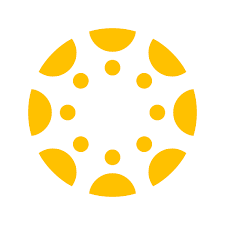
Canvas LMS is a robust learning management system used primarily by schools, colleges, and universities to deliver online and blended courses. It is highly customizable and offers a wide range of tools that enable teachers to create interactive and engaging content. With Canvas, instructors can upload course materials, schedule assignments, host discussions, and assess student performance.
The platform supports multimedia content, allowing teachers to integrate videos, audio, and images into lessons. It also includes features like automated grading for quizzes and a grade book for tracking progress. Canvas promotes collaboration by enabling group projects and peer reviews. Students benefit from a user-friendly interface where they can access their courses, submit assignments, and communicate with their peers and instructors. Canvas LMS is known for its strong integration capabilities, connecting seamlessly with various educational tools and apps to enhance learning experiences.
Canvas LMS is a versatile platform used by schools and universities worldwide.
- Key Features: Robust tools for course creation, student tracking, and analytics.
- Why Teachers Love It: It supports multimedia lessons, discussion forums, and seamless grading.
- Limitations: The interface can be overwhelming for new users.
Edmodo

Edmodo is a social learning platform designed to connect teachers, students, and parents in a collaborative educational environment. Often described as “Facebook for education,” it provides tools that make it easy for teachers to create and share educational content, quizzes, and assignments while fostering communication between all parties involved.
Teachers can use Edmodo to create digital classrooms where they can post announcements, manage assignments, and track student performance. The platform also allows students to ask questions, participate in discussions, and access class materials. Additionally, parents can create accounts to monitor their child’s progress, receive updates from teachers, and stay involved in the learning process. Edmodo’s collaborative features make it particularly effective for group projects and interactive learning. It is accessible on mobile devices and computers, making it convenient for everyone involved.
Edmodo combines classroom management with social learning.
- Key Features: Safe communication channels, interactive quizzes, and parent involvement tools, collaborative, accessible on mobile devices
- Why Teachers Love It: It’s great for fostering collaboration and engagement among students.
- Limitations: Limited advanced features for higher education.
Moodle
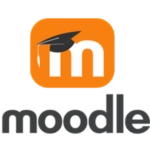
Moodle LMS (Modular Object-Oriented Dynamic Learning Environment) is a free, open-source learning management system used by educators around the world. It is particularly popular among institutions that want a customizable and cost-effective solution for delivering online education. Moodle allows teachers to create interactive courses, design quizzes and assignments, and track student progress in detail.
Related Posts
The platform supports a variety of teaching methods, including self-paced learning, group activities, and blended learning. Teachers can use Moodle to upload course materials, facilitate discussions, and provide feedback to students. Moodle is highly flexible and can be adapted to meet the specific needs of any school or organization. Additionally, it supports plugins and third-party integrations, enabling users to add features like gamification, analytics, and advanced reporting.
Students can access Moodle through a web browser or mobile app, making it convenient for learning on the go. Moodle’s community-driven nature ensures that it constantly evolves with new updates and features based on user feedback.
Moodle is an open-source platform offering high flexibility.
- Key Features: Customizable tools, multimedia support, and integrations with other apps.
- Why Teachers Love It: Ideal for tech-savvy educators who want control over their courses.
- Limitations: Requires technical knowledge to set up and manage.
Schoology

Schoology is an all-in-one solution for lesson delivery and student assessments.
Schoology is a comprehensive learning management system designed to connect students, teachers, and parents in a digital learning environment. It offers tools for managing classroom activities, assignments, and assessments while encouraging communication and collaboration. Teachers can use Schoology to create courses, share multimedia lessons, and set up assignments and quizzes. The platform provides analytics and grading tools to monitor student performance effectively.
Students benefit from a structured interface where they can access their coursework, submit assignments, and participate in group discussions. Schoology also supports multimedia content, allowing teachers to include videos, images, and interactive elements in their lessons. Parents can join Schoology to track their child’s academic progress, view grades, and stay informed about classroom activities.
What sets Schoology apart is its ability to integrate with other educational tools and platforms, providing a seamless experience for educators and learners. It is widely used in schools for its user-friendly design and collaborative features, making it an ideal choice for both traditional and online learning environments.
- Key Features: Collaboration tools, mobile-friendly interface, and comprehensive analytics.
- Why Teachers Love It: It’s easy to use and integrates well with other tools.
- Limitations: Some features require a premium subscription.
Tips for Choosing the Best E-Learning Platform for Teachers
Understand Your Teaching Goals
Identify your objectives to find a platform that matches your needs. For example, if you focus on student engagement, look for platforms with interactive tools.
Consider the User Experience
Choose a platform that is easy to navigate for both you and your students. A user-friendly interface ensures smooth teaching and learning experiences.
Evaluate Support and Resources
Check if the platform offers tutorials, customer support, or a community forum to help you get started and troubleshoot issues.
Future Trends in E-Learning Platforms for Teachers
Artificial Intelligence (AI) in Education
AI is making e-learning more personalized and efficient.
- Personalized Learning Paths: AI can analyze student performance and suggest tailored lessons.
- Automated Tasks: From grading to scheduling, AI tools reduce the workload for teachers.
Enhanced Collaboration Tools
Collaboration is becoming a central feature in online teaching.
- Group Projects: Platforms are adding tools for real-time group assignments and discussions.
- Teacher Collaboration: Share resources and strategies with fellow educators.
Gamification and Virtual Reality (VR)
Gamification and VR are changing how students interact with lessons.
- Game-Based Learning: Engage students with point systems, challenges, and rewards.
- Immersive Learning: VR allows students to explore virtual environments and learn by doing.
Conclusion
E-learning platforms have become indispensable for teachers in today’s digital age. They simplify lesson planning, improve student engagement, and make assessments more efficient.
From free tools like Google Classroom to advanced platforms like Canvas LMS, there’s a solution for every teacher’s needs. As technology advances, these platforms will only get better, offering even more features to enhance teaching and learning.
Ready to transform your teaching? Explore these e-learning platforms and find the one that works best for you! Start creating engaging lessons and connecting with students today.